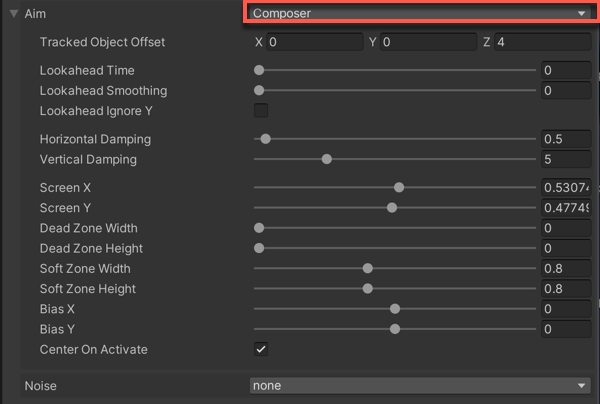898 B
898 B
Aim properties
Use the Aim properties to specify how to rotate the Virtual Camera. To change the camera’s position, use the Body properties.
- Do Nothing: Do not procedurally rotate the Virtual Camera.
- Composer: Keep the Look At target in the camera frame.
- Group Composer: Keep multiple Look At targets in the camera frame.
- Hard Look At: Keep the Look At target in the center of the camera frame.
- POV: Rotate the Virtual Camera based on the user’s input.
- Same As Follow Target: Set the camera’s rotation to the rotation of the Follow target.