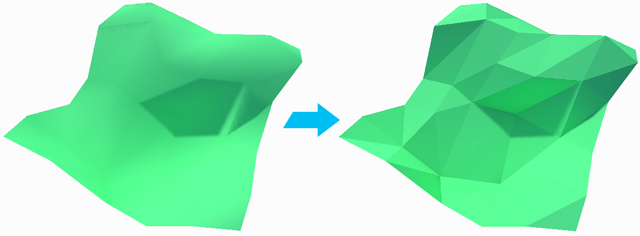542 B
542 B
 Triangulate Faces
Triangulate Faces
The Triangulate Faces action reduces selected faces to their base triangles. This creates a faceted, non-smooth appearance.
Tip: You can also launch this action from the ProBuilder menu (Tools > ProBuilder > Geometry > Triangulate).
Tip: When you triangulate faces, you can smooth the hard edges with the Smooth Group Editor window.