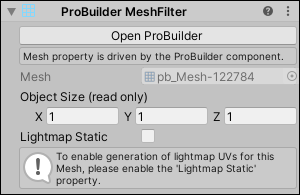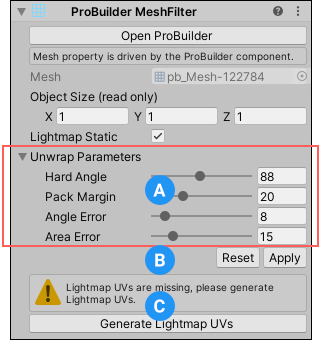1.2 KiB
ProBuilder MeshFilter component
This component appears on any ProBuilder Mesh GameObject. It displays the Object Size of the ProBuilder Mesh in X, Y, and Z. It also allows you to generate lightmap UVs for the Mesh, and customize how ProBuilder generates them.
Lightmap UVs and their parameters
To customize and generate lightmap UV parameters for this Mesh, enable the Lightmap Static option. A new section appears below the option.
(A) The Unwrap Parameters section contains standard UV parameters for Generating Lightmap UVs on this ProBuilder Mesh.
(B) Click the Apply button to save (or the Reset button to discard) the modifications you made to the Unwrap Parameters section.
(C) If your Mesh is missing lightmap UVs, a warning message appears. Click the Generate Lightmap UVs button to regenerate the lightmap UVs for this Mesh. The message and the button disappears as soon as ProBuilder regenerates the UVs.