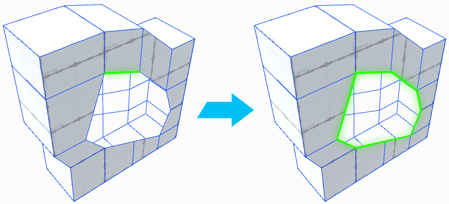732 B
732 B
 Select Holes
Select Holes
The Select Holes action selects all elements along the selected open vertex or edge. A hole is like a removed face. This action is a useful shortcut for selecting all the edges around a missing face.
If you have no elements selected, this action automatically selects all holes in the selected object.
This action also tells you how many holes exist in the Mesh. It is only available in the vertex and edge modes.
Tip: You can also access this action from the ProBuilder menu (Tools > ProBuilder > Selection > Select Hole).