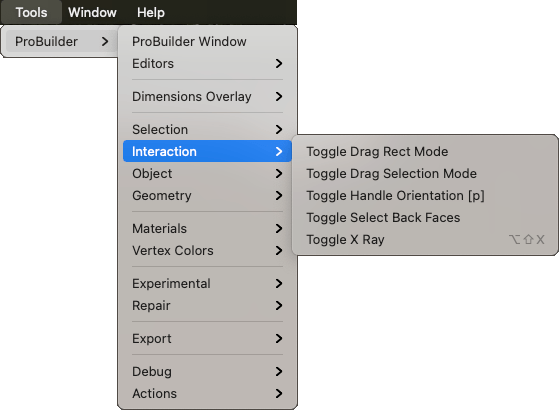1.3 KiB
Interaction
This sub-menu provides access to selection interaction actions.
Toggle Drag Rect Mode
Use this to set the Rect action to Complete. This means that drag selection only selects elements that are fully inside the drag rectangle.
For more information, see the Rect action documentation.
Toggle Drag Selection Mode
Use this to set the Rect action to Intersect. This means that drag selection selects any elements that intersect with the drag rectangle.
For more information, see the Rect action documentation.
Toggle Handle Orientation
Use this to toggle between the three orientation states for Scene handles (Global, Local, or Normal).
For more information, see the Orientation action documentation.
Toggle Select Back Faces
Use the Select Hidden action to define whether drag selection selects or ignores hidden elements.
For more information, see the Select Hidden action documentation.
Toggle X Ray
Use this to switch between showing and hiding any selected hidden geometry.
This menu item provides access to the Selection X-Ray preference.