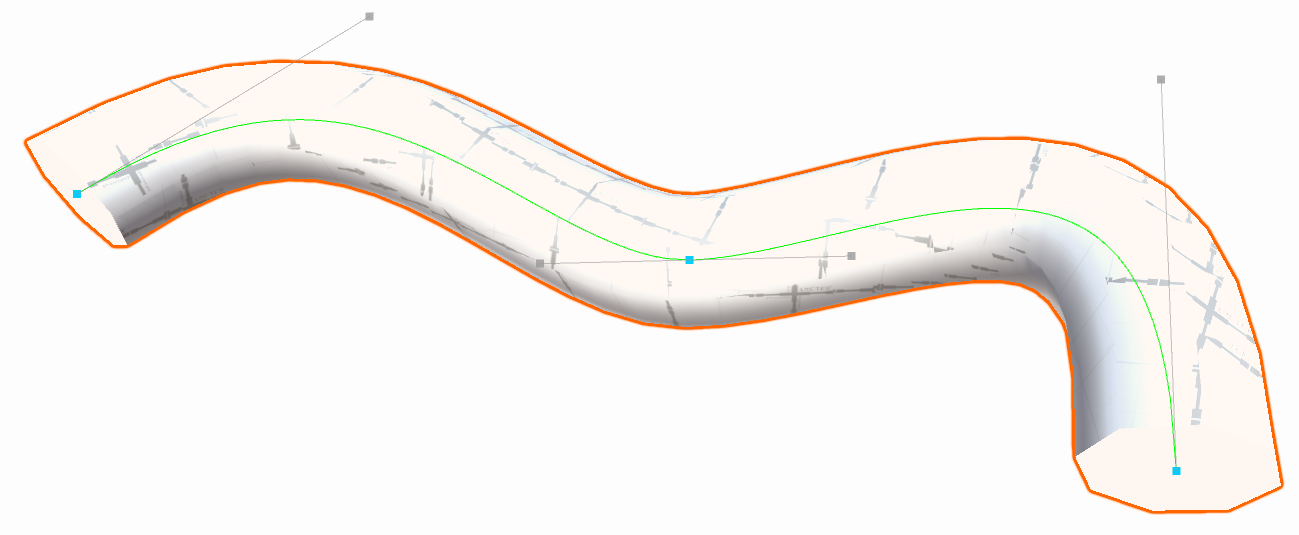1.3 KiB
 Bezier Shape tool
Bezier Shape tool
The Bezier Shape tool uses a Bezier spline (curve) and extrudes along it to create a 3D version of the curve. You fine-tune the shape by using the tangent handles on the control points to bend the shape.
To define a Mesh based on a bezier (curve) shape:
-
Make sure the Experimental Features Enabled preference is enabled (go to Edit > Preferences in Windows or Unity > Preferences in macOS from the main menu in Unity, then select the ProBuilder category from the list).
-
Open the ProBuilder window (in Unity's top menu: Tools > ProBuilder window).
The Edit Mode toolbar and the ProBuilder toolbar appear.
-
From the ProBuilder toolbar, click
 New Bezier Shape.
New Bezier Shape.Tip: You can also access this tool from the ProBuilder menu (Tools > ProBuilder > Editors > New Bezier Shape).
The initial curve has two control points with tangent handles to control the curve's bend. By default, ProBuilder creates the curve in editing mode so you can continue to reshape it.