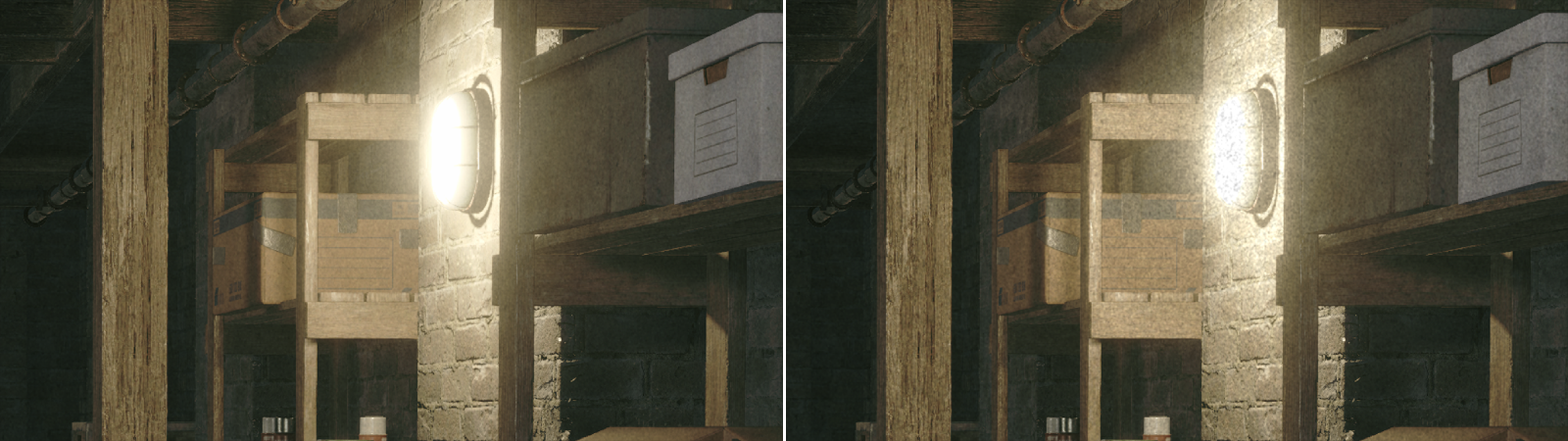1.8 KiB
1.8 KiB
| uid |
|---|
| urp-post-processing-film-grain |
Film Grain

Scene with Film Grain effect turned off.

Scene with Film Grain effect turned on.
The Film Grain effect simulates the random optical texture of photographic film, usually caused by small particles being present on the physical film.
Using Film Grain
Film Grain uses the Volume framework, so to enable and modify Film Grain properties, you must add a Film Grain override to a Volume in your scene. To add Film Grain to a Volume:
- In the Scene or Hierarchy view, select a GameObject that contains a Volume component to view it in the Inspector.
- In the Inspector, navigate to Add Override > Post-processing and click on Film Grain. URP now applies Film Grain to any Camera this Volume affects.