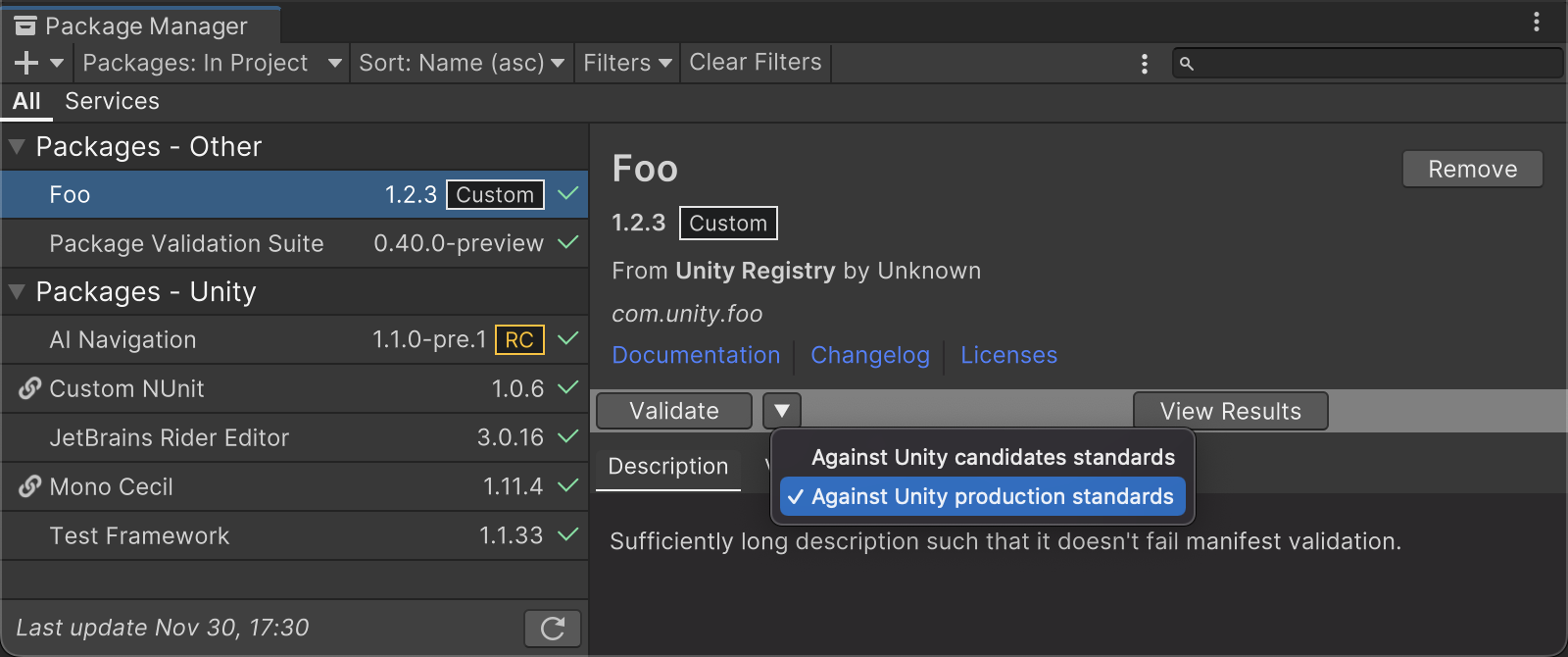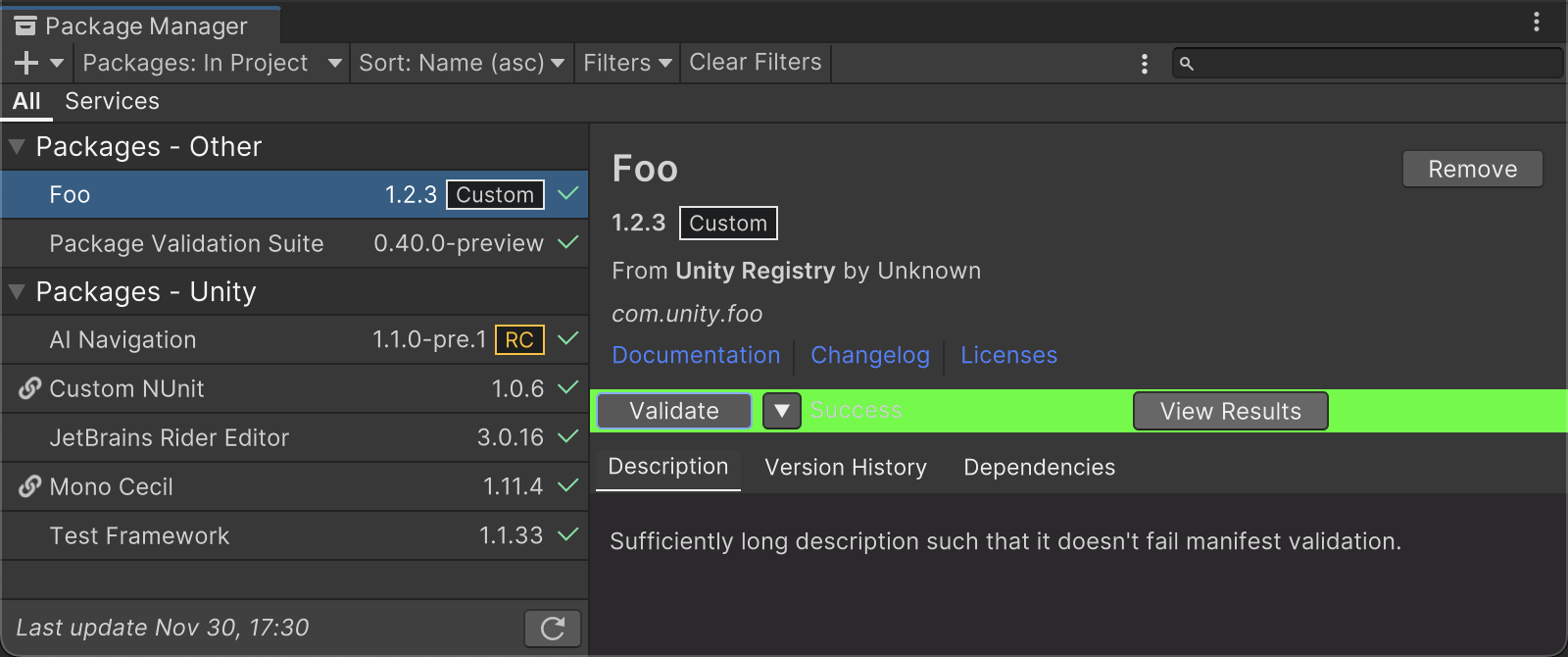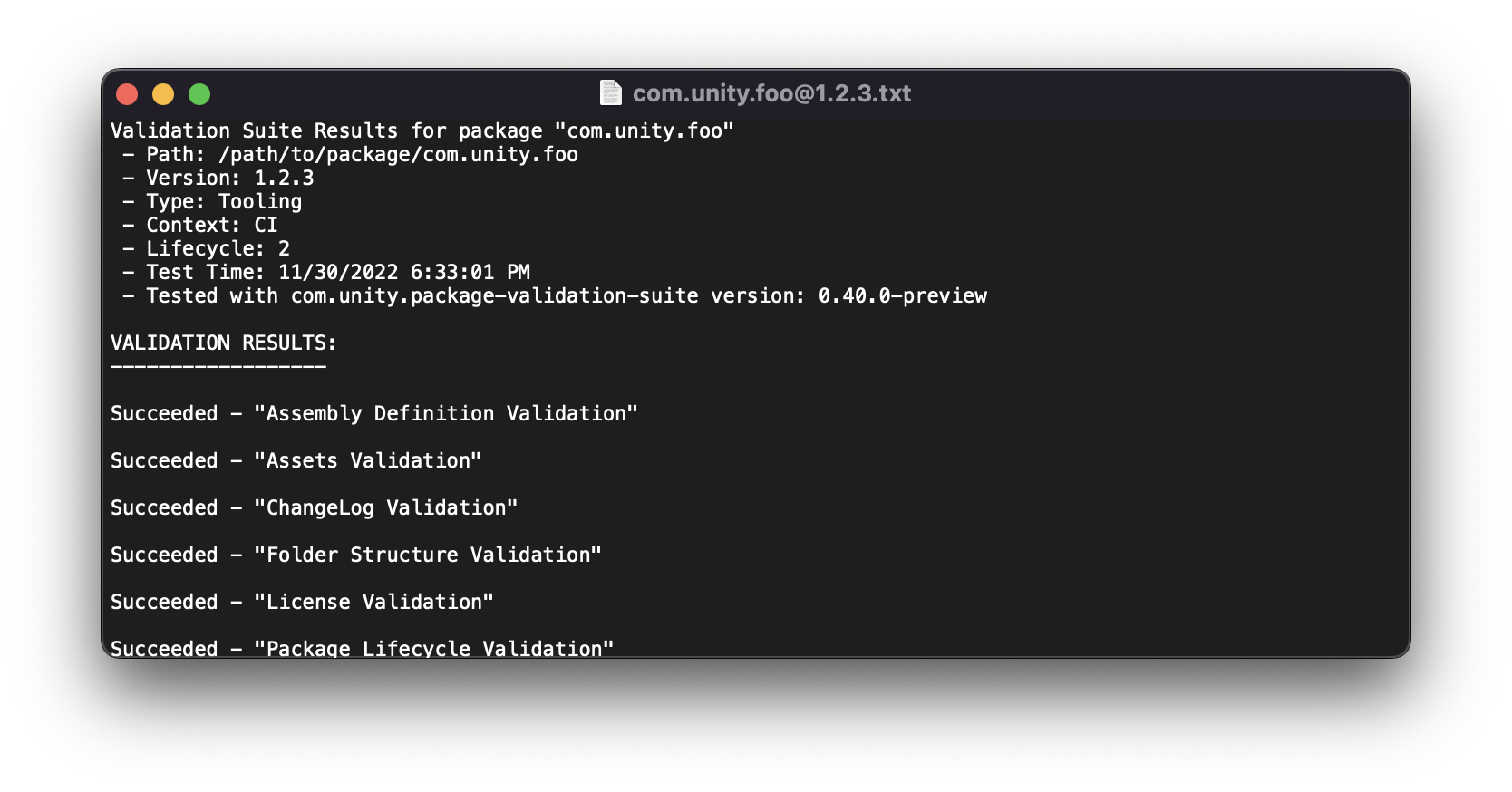1.9 KiB
Package Validation Suite
Use the package validation suite to verify your package, making sure it meets Unity's package hosting standards before you submit your package for publishing.
Pre-requisites
The Package Validation Suite requires the Package Manager UI extension mechanism, which is available from version 1.9.3 or later or can be found in Unity 2019.2 or later.
Installation
To add the Package Validation Suite to your project, please use the Package Manager UI to install the latest version of the package.
Validate Package
As shown below, once the validation package is installed in your project, the Package Manager UI will expose a new "Validate" option in the details section of the UI.
By pressing the Validate button in the details pane of a package in development, the validation process will begin. The following will take place:
- The package being tested will get "built", to reflect the file set it will contain.
- The previous version of the package will get downloaded, for comparison and upgrade testing.
- The validation tests will get run.
- A report will be produced for viewing.
Note that there are two different validation types available via the dropdown next to the validate button:
- Against Unity candidates standards: Run validation required to publish a package to the candidates registry.
- Against Unity production standards: Run validation required to promote a package to the production registry.
To view the report, click View Results.
Known Limitations
- This is a temporary UI for internal development only.
- Not all validation tests are implemented, more to come!
Technical details
Requirements
This version of Unity Package Manager is compatible with the following versions of the Unity Editor:
- 2018.4 and later (recommended)