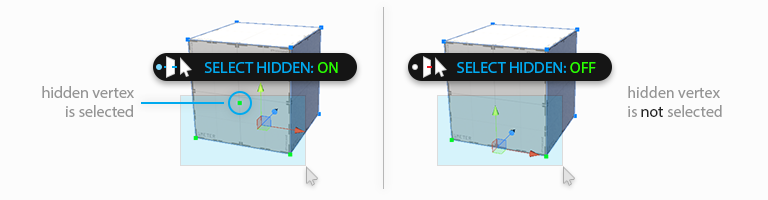forked from BilalY/Rasagar
1.3 KiB
1.3 KiB
 Select Hidden
Select Hidden
Use the Select Hidden action to determine whether ProBuilder selects or ignores hidden elements when you perform a drag-selection. Clicking the Select Hidden button to switch between the two states: On or Off.
Depending whether you are in text mode or icon mode, the button displays the following to indicate what state the action is in:
| Icon mode: | Text mode: | Description: |
|---|---|---|
| Hidden: On | Drag selection selects all elements, regardless of their visibility. | |
| Hidden: Off | Drag selection ignores any elements that you can't currently see. |
This action is available in all edit modes.
Tip: You can also launch this action from the ProBuilder menu (Tools > ProBuilder > Interaction > Toggle Select Back Faces).