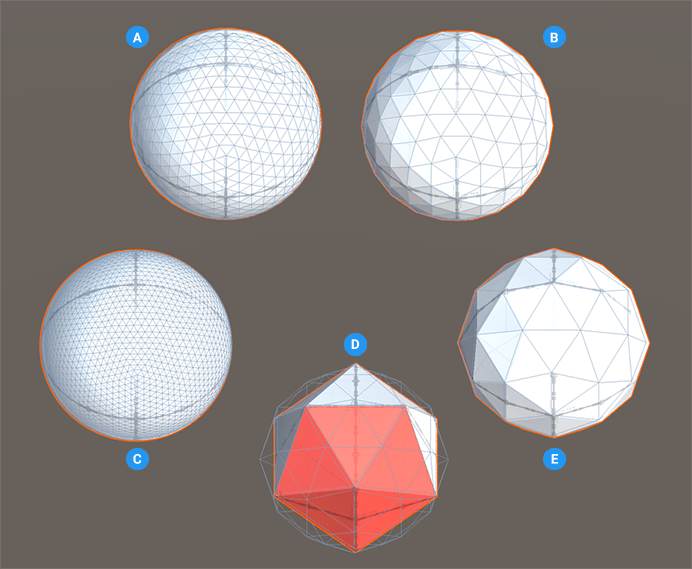1.4 KiB
Sphere
A sphere is a perfectly round 3D object. In ProBuilder, a sphere is actually an icosahedron with a minimum of 42 vertices (for 1 subdivision) shared across multiple triangles (faces). When you increase the subdivisions, the shape looks smoother, more sphere-like, but the geometry also becomes more complex. For example, with 2 subdivisions, the shape has 162 vertices; and for 5 subdivisions (the maximum), the shape has 2562 vertices.
(A) Default sphere (three subdivisions).
(B) Sphere with two subdivisions.
(C) Sphere with four subdivisions.
(D) Sphere shape with no subdivisions showing five triangles colored. A wireframe of a default sphere is superimposed on that shape (the same size but with one subdivision).
(E) Sphere shape (one subdivision).
You can customize the shape of a sphere with this shape-specific property:
| Property: | Description: |
|---|---|
| Subdivisions | Set the number of times to subdivide each triangle. The default value is 3. Valid values range from 1 to 5. The more subdivisions you create, the smoother the sphere appears. However, remember that each subdivision increases the number of triangles exponentially, which means that it uses a lot more resources to render. |
| Smooth | Enable this option to smooth the edges of the polygons. This property is enabled by default. |