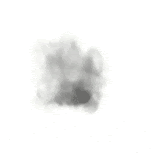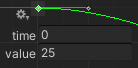forked from BilalY/Rasagar
2.1 KiB
2.1 KiB
Flipbook Player
Menu Path : FlipBook > Flipbook Player
The Flipbook Player Block creates animated particles using flipbook textures. To do this, it increments each particle's Tex Index attribute over time.
Flipbook textures are texture sheets that consist of multiple smaller sub-images. To produce an animation, Unity steps through the sub-images in a particular order.
To generate a Flipbook, use external digital content creation tools.
To set an output to use flipbooks, change its UV Mode to Flipbook, Flipbook Blend, or Flipbook Motion Blend. For more information on the different UV Modes, see the documentation for the various output Contexts.
Block compatibility
This Block is compatible with the following Contexts:
Block settings
| Setting | Type | Description |
|---|---|---|
| Mode | Enum | Specifies how to define the frame rate for the flipbook, in frames per second. The options are: • Constant: Uses a constant frame rate. • Curve: Uses a curve to control the frame rate. The curve defines the frame rate over the lifetime of the particle. |