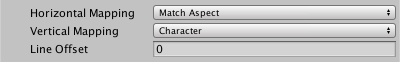forked from BilalY/Rasagar
2.2 KiB
2.2 KiB
UV Mapping
Some TextMesh Pro shaders allow you to apply one or more image textures to text. These options control how those textures stretch to fit the text.
You can also edit shader-specific texturing options in the shaders themselves. The available options depend on the shader you use.
When texturing text, make sure that your texture assets have their Wrap Mode set to Repeat. Otherwise the texture is likely to be heavily distorted when applied to the text. See the Render Texture documentation in the Unity Manual for more information.
| Property: | Function: | |
|---|---|---|
| Horizontal Mapping | Specify how textures map to text horizontally when you use a shader that supports textures. | |
| Character | Stretches the texture horizontally across each character's sprite. | |
| Line | Stretches the texture horizontally across the entire width of each line. | |
| Paragraph | Stretches the texture horizontally across the entire text. | |
| Match Aspect | Scales the texture horizontally so it maintains its aspect ratio, and is not deformed. When you use this horizontal mapping mode, the Vertical Mapping setting determines how the texture is mapped to the text, and must be set to something other than Match Aspect. |
|
| Vertical Mapping | Specify how textures map to text vertically when you use a shader that supports textures. | |
| Character | Stretches the texture vertically across each character's sprite. | |
| Line | Stretches the texture vertically across the entire width of each line. | |
| Paragraph | Stretches the texture vertically across the entire text. | |
| Match Aspect | Scales the texture vertically so it maintains its aspect ratio, and is not deformed. When you use this vertical mapping mode, the Horizontal Mapping setting determines how the texture is mapped to the text, and must be set to something other than Match Aspect. |
|
| Line Offset | When Horizontal Mapping is set to Line, Paragraph, or Match Aspect, set this value to add a horizontal texture offset to each successive line. This value is added to the Offset X value you specify in the shader. |