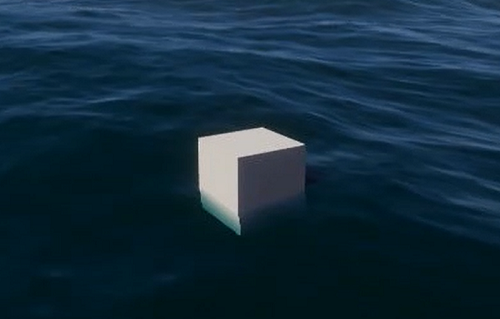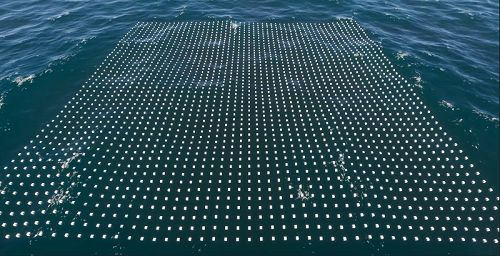8.3 KiB
Scripting in the Water System
Access Water Surface height
You can add buoyancy to the water simulation with a script that queries the height of the water surface.
To do this, enable Script Interactions in the water surface you want to query (see Settings and properties related to the Water System).
The WaterSearchParameters struct makes water height queries possible.
One object
This is an example script to float one object on a water surface.
using UnityEngine;
using UnityEngine.Rendering.HighDefinition;
public class FitToWaterSurface : MonoBehaviour
{
public WaterSurface targetSurface = null;
// Internal search params
WaterSearchParameters searchParameters = new WaterSearchParameters();
WaterSearchResult searchResult = new WaterSearchResult();
// Update is called once per frame
void Update()
{
if (targetSurface != null)
{
// Build the search parameters
searchParameters.startPositionWS = searchResult.candidateLocationWS;
searchParameters.targetPositionWS = gameObject.transform.position;
searchParameters.error = 0.01f;
searchParameters.maxIterations = 8;
// Do the search
if (targetSurface.ProjectPointOnWaterSurface(searchParameters, out searchResult))
{
Debug.Log(searchResult.projectedPositionWS);
gameObject.transform.position = searchResult.projectedPositionWS;
}
else Debug.LogError("Can't Find Projected Position");
}
}
}
Multiple objects (with Burst)
This is an example script to float an array of objects on a water surface using the Burst compiler.
using System.Collections.Generic;
using Unity.Collections;
using Unity.Jobs;
using Unity.Mathematics;
using UnityEngine;
using UnityEngine.Rendering.HighDefinition;
public class FitToWaterSurface_Burst : MonoBehaviour
{
// Public parameters
public int resolution = 50;
public WaterSurface waterSurface = null;
// List of internal cubes
List<GameObject> cubes = new List<GameObject>();
// Input job parameters
NativeArray<float3> targetPositionBuffer;
// Output job parameters
NativeArray<float> errorBuffer;
NativeArray<float3> candidatePositionBuffer;
NativeArray<float3> projectedPositionWSBuffer;
NativeArray<float3> normalWSBuffer;
NativeArray<float3> directionBuffer;
NativeArray<int> stepCountBuffer;
// Start is called before the first frame update
void Start()
{
// Allocate the buffers
targetPositionBuffer = new NativeArray<float3>(resolution * resolution, Allocator.Persistent);
errorBuffer = new NativeArray<float>(resolution * resolution, Allocator.Persistent);
candidatePositionBuffer = new NativeArray<float3>(resolution * resolution, Allocator.Persistent);
projectedPositionWSBuffer = new NativeArray<float3>(resolution * resolution, Allocator.Persistent);
normalWSBuffer = new NativeArray<float3>(resolution * resolution, Allocator.Persistent);
directionBuffer = new NativeArray<float3>(resolution * resolution, Allocator.Persistent);
stepCountBuffer = new NativeArray<int>(resolution * resolution, Allocator.Persistent);
for (int y = 0; y < resolution; ++y)
{
for (int x = 0; x < resolution; ++x)
{
GameObject newCube = GameObject.CreatePrimitive(PrimitiveType.Cube);
newCube.transform.parent = this.transform;
newCube.transform.localPosition = new Vector3(x * 5, 0.0f, y * 5);
cubes.Add(newCube);
}
}
}
// Update is called once per frame
void Update()
{
if (waterSurface == null)
return;
// Try to get the simulation data if available
WaterSimSearchData simData = new WaterSimSearchData();
if (!waterSurface.FillWaterSearchData(ref simData))
return;
// Fill the input positions
int numElements = resolution * resolution;
for (int i = 0; i < numElements; ++i)
targetPositionBuffer[i] = cubes[i].transform.position;
// Prepare the first band
WaterSimulationSearchJob searchJob = new WaterSimulationSearchJob();
// Assign the simulation data
searchJob.simSearchData = simData;
// Fill the input data
searchJob.targetPositionWSBuffer = targetPositionBuffer;
searchJob.startPositionWSBuffer = targetPositionBuffer;
searchJob.maxIterations = 8;
searchJob.error = 0.01f;
searchJob.includeDeformation = true;
searchJob.excludeSimulation = false;
searchJob.errorBuffer = errorBuffer;
searchJob.candidateLocationWSBuffer = candidatePositionBuffer;
searchJob.projectedPositionWSBuffer = projectedPositionWSBuffer;
searchJob.normalWSBuffer = normalWSBuffer;
searchJob.directionBuffer = directionBuffer;
searchJob.stepCountBuffer = stepCountBuffer;
// Schedule the job with one Execute per index in the results array and only 1 item per processing batch
JobHandle handle = searchJob.Schedule(numElements, 1);
handle.Complete();
// Fill the input positions
for (int i = 0; i < numElements; ++i)
cubes[i].transform.position = projectedPositionWSBuffer[i];
}
private void OnDestroy()
{
targetPositionBuffer.Dispose();
errorBuffer.Dispose();
candidatePositionBuffer.Dispose();
projectedPositionWSBuffer.Dispose();
normalWSBuffer.Dispose();
directionBuffer.Dispose();
stepCountBuffer.Dispose();
}
}
Access Water Surface normal
The normal of the water surface at a given point can be queried as an additional output when accessing height. To do this, set the following variable in the search parameter struct sent to the system.
searchParameters.outputNormal = true;
Then the result can be used, for example to align an object along the surface of the water
gameObject.transform.LookAt(searchResult.projectedPositionWS + searchResult.normalWS, Vector3.up);
When using the Burst version of the API as in the sample above, don't forget to allocate the array to store normal result. This following script contains only the relevant lines to add to the one above to support querying normals.
public class FitToWaterSurface_Burst : MonoBehaviour
{
NativeArray<float3> normalWSBuffer;
void Start()
{
normalWSBuffer = new NativeArray<float3>(resolution * resolution, Allocator.Persistent);
}
void Update()
{
searchJob.outputNormal = true;
searchJob.normalWSBuffer = normalWSBuffer;
}
private void OnDestroy()
{
normalWSBuffer.Dispose();
}
}
Synchronizing Water Surfaces
When working with multiple water surfaces, it can be useful to synchronize the water simulation of each of the surface. In a multiplayer game, this can ensure all clients have a water simulation that is running in sync. You can achieve this by using one of the two following APIs;
water.simulationStart = DateTime.Now; // HDRP will compute the water simulation as if the game just started
water.simulationTime = 0; // Set the exact simulation time in seconds
Alternatively, if you have a reference water surface, you can make sure other existing surfaces are synchronized with this one by copying the simulation time value:
water.simulationStart = referenceSurface.simulationStart;
water.simulationTime = referenceSurface.simulationTime;
The simulationStart API works with absolute time data, which simplifies synchronization when sending the value over the network, as you don't have to account for the latency.
Using the simulationTime gives you direct access to the time value used to compute the result of the water simulation and is useful when synchronizing surfaces locally.